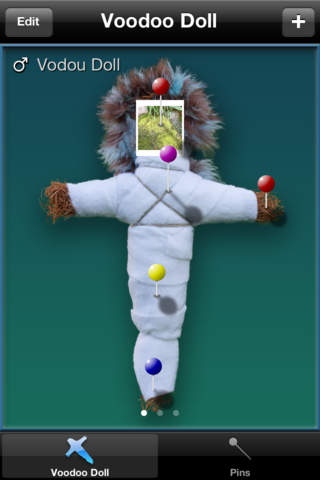iVoodoo 1.1
Continue to app
Paid Version
Publisher Description
iVoodoo is the answer to your magical and spiritual needs. In today s society it can be difficult to whip up a voodoo doll and stick it full of pins. Which is a pity because in our modern lives there are a lot of reasons to do just that. That s where iVoodoo comes in. Just launch the application and you ll be manifesting destinies in no time at all. iVoodoo supports up to five dolls at one time. Choose either male or female, name your doll and give it a face by either choosing a photo from your photo library or taking a fresh snap with the camera. Features include: - Seven different pins - Positive, Negative, Wealth, Power, Success, Love and Spirituality. - A meditative aid for those wishing to imbue their pin with power - Plus a pin color hint system to familiarize you with what each pin does. Instructions: - Looks and feels like a standard application. - Hit the + button on the top right to add a doll and set the details. - Application is divided into two parts: voodoo doll adding / viewing and pin management. - In the view mode, you can touch the face to pull up your photo library or use your finger to scroll through your voodoo dolls. - In pin mode, you can stick pins in the doll or remove them. - Color hint mode provides information about the magical properties of each pin type. - Touch the screen to move the pin around and then hit the button to stick the pin in the doll.
Requires iOS 5.0 or later. Compatible with iPhone, iPad, and iPod touch.
About iVoodoo
iVoodoo is a paid app for iOS published in the Recreation list of apps, part of Home & Hobby.
The company that develops iVoodoo is oeFun, Inc.. The latest version released by its developer is 1.1.
To install iVoodoo on your iOS device, just click the green Continue To App button above to start the installation process. The app is listed on our website since 2008-08-15 and was downloaded 0 times. We have already checked if the download link is safe, however for your own protection we recommend that you scan the downloaded app with your antivirus. Your antivirus may detect the iVoodoo as malware if the download link is broken.
How to install iVoodoo on your iOS device:
- Click on the Continue To App button on our website. This will redirect you to the App Store.
- Once the iVoodoo is shown in the iTunes listing of your iOS device, you can start its download and installation. Tap on the GET button to the right of the app to start downloading it.
- If you are not logged-in the iOS appstore app, you'll be prompted for your your Apple ID and/or password.
- After iVoodoo is downloaded, you'll see an INSTALL button to the right. Tap on it to start the actual installation of the iOS app.
- Once installation is finished you can tap on the OPEN button to start it. Its icon will also be added to your device home screen.